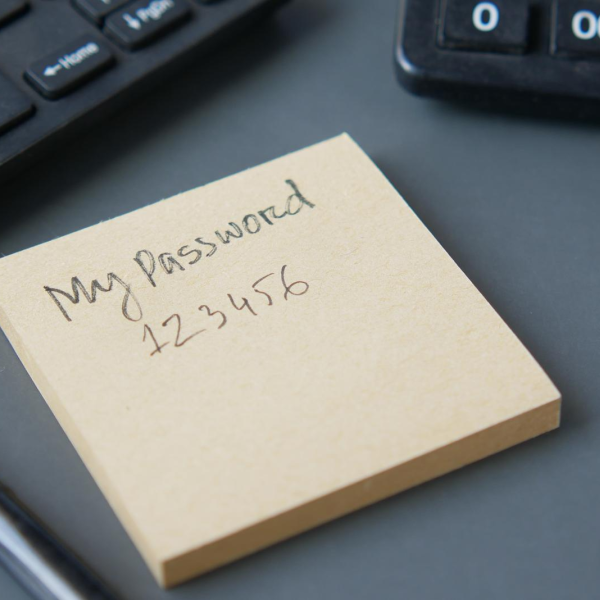After publishing the Mercury project file, the admin area is the first place you want to go to. You can access it from the footer of every page of your website, or by visiting https://yourdomain.com/admin.
The admin area dashboard
After login in you will find yourself in the admin area dashboard. Here is displayed a step by step guide that will help you set up the project file in no time.
Use the side menu to move around the admin pages giving you a fluid editing experience. This admin area is built in a very interesting way: it loads frames instead of loading a new page each time you select it from the menu. If you want to know more about this check this Live Stream by Joe Workman.
Store
The Store admin page is one of the most unique features of this project file. You can add products to your store without even opening Rapidweaver with an easy step by step guide.
In the first step on the process you will enter your products in the VCP control panel (Imported in an iframe) when saving that product the VCP2TCMS stack (included with Mercury Project File) will automatically inject that data into TCMS to get you ready for step 2. VCP2TCMS is a custom made stack by Scott Williams that made this project file possible.
From here on you will be able to add information, Description Images, .. to your product page and finally publish your product.
Reviews
This is the first reviewing system for RapidWeaver ever made! This is so cool. Once your customers review one of your products, that review will be saved in the Review admin page where you can check them, moderate them if necessary and approve them.
SEO Center
From the SEO tab you gave control of the tags necessary to rank and Social preview all your pages.